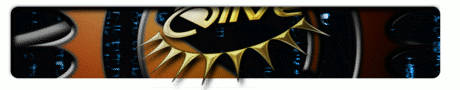| | 4 | |
| | 5 | === FAST INSTRUCTIONS === |
| | 6 | * Create an user for the elive isos mirror |
| | 7 | * Have a subdomain / web link that points to this user "public_html" directory |
| | 8 | * Make sure that rsync is installed and ssh enabled for this user (ssh only for use with rsync+ssh, no login is required) |
| | 9 | * Run this command to add the elive server's key: |
| | 10 | {{{ |
| | 11 | ssh-keygen |
| | 12 | echo 'ssh-rsa AAAAB3NzaC1yc2EAAAABIwAAAQEAk45j0yfCnHcyi6EKy/tnUOfUKMMeVf1rc/nRPratslLwVVr+bCqjS/KVc5si+8yGsCxQzow2TC3hlymvyxVZhA0Q17G87UQb61nLeG9sl45LyPg5gqLYZUoxaxjT/L/T5XkqpfXhXle5ix0metdSh0sZHMnfhRvMXOAkQHY7YBWMkh9TOLu45GiUW2XKDSZjEWV0NeR06r66KspqsV5jR6HCZ9iQDMoya/6HdTqNDqpza+qqAcHvXCWAbAgr95PXDbSM1KIS9KCRebHVka1437kCU3vrwXKBIb0OF0Rnseqs4icTu2xnu74H2/+uM/C+o4f2QFjJM/CwlQ0w2kL2+Q== elivewebsites@zatara' >> "$HOME/.ssh/authorized_keys" |
| | 13 | }}} |
| | 14 | |