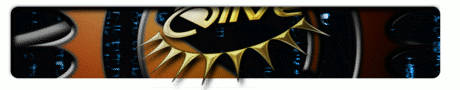Changes between Version 1 and Version 2 of HowtoSVN
- Timestamp:
- Mar 31, 2009, 3:49:40 AM (17 years ago)
Legend:
- Unmodified
- Added
- Removed
- Modified
-
HowtoSVN
v1 v2 1 = How to of howto use SVN =1 = How to use SVN = 2 2 3 3 ^Because of the mass of bad and ugly Howto's of SVN found on the internet, and for the users of my SVN repository... i decided to write my own Howto^ … … 8 8 * Obtain a list of the possible projects to download from a SVN repository: 9 9 {{{ 10 svn list --verbose svn:// thanatermesis.org10 svn list --verbose svn://elivecd.org 11 11 }}} 12 * Download the sources of a project:12 * Download the sources of the subdir ''translations'': 13 13 {{{ 14 svn co svn:// thanatermesis.org/test1 destdir14 svn co svn://elivecd.org/translations translations_svn 15 15 }}} 16 * ,,We can use '''test1''' for this example,, 16 * ,,We have used '''translations''' for this example,, 17 * ,,We have called the destiny directory '''translations_svn''',, 17 18 * ,, ''' svn co ''' is the same as ''' svn checkout ''' ,, 18 19 19 * Update a pr oject downloading the last possible version:20 * Update a previous downloaded SVN copy: 20 21 {{{ 21 22 svn update … … 25 26 == For developers == 26 27 27 * See the differences within the repository28 * See the differences between your copy and the original repository (if you have made any changes in the code) 28 29 {{{ 29 30 svn diff 30 31 }}} 31 * Send modifications of the files or ''commit''32 * Send modifications of the files ''(commit)'' 32 33 {{{ 33 34 svn commit -m 'Fixed the bug of double interfaces launched' … … 36 37 * ,,You need to add a comment with the '''-m''' option, it's important that you provide a good description in order to better understand the steps of the code, and browse better old versions and old modifications,, 37 38 38 * Upload it in the next commit39 * Upload (add files/directories) it in the next commit 39 40 {{{ 40 41 svn add file … … 42 43 svn add images/*.png 43 44 }}} 45 * '''Important''': When you do ''svn add directory'', it will be included ALL the files and subdirectories of this directory, this means that you will add a lot of files that are not needed, like '''.edj''', elf or binary files, compiled ones, etc... '''please''' clean up the directories that you are adding to the SVN before to import them, we dont want to have '''not-needed''' files in the SVN repository that will takes space on the server, making a svn repository slow, and that conflicts with our own builds. '''Thanks''' 44 46 * Delete files 45 47 {{{ … … 51 53 * Move files 52 54 {{{ 53 mkdir data55 svn mkdir data 54 56 svn move images data/images 55 57 }}} 56 58 57 * Revert modifications ( '' Revert modifications to a file, don't need connection, but it won't recover a deleted directory '')59 * Revert modifications (''Revert modifications (that are '''not commited''' yet), don't need ''internet'' connection, but it won't recover a deleted directory'') 58 60 {{{ 59 61 svn revert file … … 68 70 * Fix your changes with another persons changes ( ^When you have worked in this file, another person has worked also, and there are differences between the new changes, you need to fix your code with the new commit of this person^ ) 69 71 {{{ 70 ---> This section need to be edited, i don't know how to make this <---72 ---> This section need to be edited, i have never tried these options <--- 71 73 svn status 72 74 svn help merge … … 74 76 }}} 75 77 78 These are the definitions of the ''flags'' that you see when you download or update a SVN copy: 76 79 ||U||Updated file, changes made on the server|| 77 80 ||A||Added, file added to the copy of work||