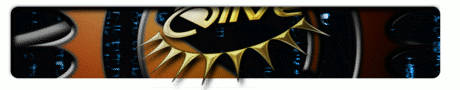| 25 | | If you want to translate for applications that are not listed (normally, Debian applications), you need to contact the Debian people and ask them how to make translations for Debian. If the element that you want to translate is not a part of Debian but a part of Elive and it is NOT available on eltrans, you need to request to support this element in eltrans too, for that, just create a new ticket requesting it (or better talk about this on the #elive-dev IRC channel) |
| | 27 | Finally, if you want to translate for applications that are not listed (normally, Debian applications), you need to check how Debian does it, which is a different process. |
| | 28 | |
| | 29 | If the element that you want to translate is not a part of Debian but a part of Elive and it is NOT available on eltrans, you need to request to support this element in eltrans too, for that, just create a new ticket requesting it (or better talk about this on the #elive-dev IRC channel) |
| 31 | | * '''Fast commits''': Its important to send fast commits in order to not send a translation at the same time as another person (this will do a conflict of versions or you fix it manually (following the HowtoSVN tutorial), or you just remove your translation (you lost it)), in order to make fast commits just: |
| 32 | | * Do not think ''I will continue tomorrow'', just send it, tomorrow you will open again eltrans and you will have it again updated. Same if you need to go somewhere for a while |
| 33 | | * If you are doing big translations (only elive translations, not matters for the Enlightenment17 translations), save the document and send it every time (15 minutes?), think on this just like if you are running your previous operating system that sometimes it can crash and you will lose your document if you have not saved it in a while :] |
| 34 | | * '''Code''': You are translating messages of a source code application, this means that it will contain strange characters or things like: |
| | 35 | * '''Fast commits''': Its a good practice to send your translations not much delayed, like every hour, this is important so that if somebody else is working on the same translation too it will not conflict between versions of the file. If this happens you can try to fix it manually (following the HowtoSVN tutorial) if you have some developer knowledges (svn in fact) but eltrans can make it a little easier for you too, if you want to continue your translations in another moment just send the actual made ones before to close ''eltrans'': |
| | 36 | * '''Code''': You are translating messages of a source code application, this means that it will contain strange things like: |
| 41 | | All these messages (and a lot others) are '''NOT''' errors, they are code, so '''do not''' change them, keep them just as they are, if not, the application will not work correctly showing the correct messages, this is a correct equivalent example of translating the first line to spanish: ''Esto es una C %s frase'' |
| 42 | | * '''Updates''': Also called ''cloud'' and ''fuzzy'', this means that the message was auto-generated (automatic translations system) or that the original message was slightly modified, in other words it needs a simple revision/look-up, just a check if the translation is correct, if it doesn't need any modifications click in the '''cloud''' icon in order to mark it as ''OK'' |
| | 43 | All these messages (and a lot others) are '''NOT''' errors, they are code, so '''do not''' change them, keep them just as they are, if not, the application will not work correctly showing the correct messages, specially the ones like '''%s'''. This is an example of a translation to Spanish for the first line: ''Esto es una C %s frase'' |
| | 44 | * '''Updated sentences''': Also called ''fuzzy'' or represented as a ''cloud'', this means that the message was auto-generated (automatic translations system) or that the original message was slightly modified, in other words it needs a simple revision/look-up, just a check if the translation is correct and equivalent to the original message, if it doesn't need any modifications click in the '''cloud''' icon in order to mark it as ''OK''. |
| 46 | | If you want to control the other translations, you will learn [HowtoSVN how to use SVN] to have your own/manual control, or you can simply use the [http://dev.elivecd.org/timeline timeline] where you can watch the new commits by other users visually, you have a lot of options and ways to do it, you can also have a RSS system in the timeline so that you can watch every commit, to which language, and from who, like: |
| | 48 | If you want to have more control to the translations, check [HowtoSVN how to use SVN] to understand how it works internally. You can also check the [http://dev.elivecd.org/timeline timeline] where you can watch the new commits by the other translators in a nice and visually way, you can also have a RSS system in the timeline so that you can watch every commit in your News reader, to which language, and from who, like: |
| 55 | | This website is full of features, you can browse translations, also in '''oldest versions''' |
| 56 | | * Imagine that someone has sent a wrong translation and has then broken yours, just browse the versions going back in the history looking oldest versions, get the desired one, and merge it (its recommended to use the tool ''meld'') in the actual updated version (you should read how to use SVN: HowtoSVN) and send it again |
| | 55 | * Example: Imagine that someone has sent a wrong translation and has then broken yours, so just browse the versions going back in the history looking oldest versions, get the desired one, and merge it (its recommended to use the tool ''meld'') in the actual updated version (how to use SVN: HowtoSVN) and send it again |