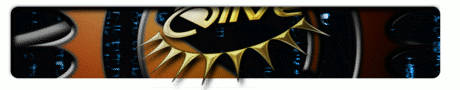| 40 | 40 | All these messages (and a lot others) are '''NOT''' errors, they are code, so '''do not''' change them, keep them just as they are, if not, the application will not work correctly showing the correct messages, specially the ones like '''%s'''. This is an example of a translation to Spanish for the first line: ''Esto es una C %s frase'' |
| 41 | 41 | * '''Updated sentences''': Also called ''fuzzy'' or represented as a ''cloud'', this means that the message was auto-generated (automatic translations system) or that the original message was slightly modified, in other words it needs a simple revision/look-up, just a check if the translation is correct and equivalent to the original message, if it doesn't need any modifications click in the '''cloud''' icon in order to mark it as ''OK''. |
| | 42 | * English original sentences: If the original sentences are modified, it will be needed to translate them again (that's because the sentence is a different one, of course), that's why is important to have as first instance the original sentences to be the best ones (as short as possible and easy to understand, clever and clear). You can also help on that by just selecting to translate to English (en) to improve the original sentences of the application, please make sure that the application automatically updated the next day or contact Thanatermesis to rebuild them. |
| | 43 | == Tips == |
| | 44 | |
| | 45 | **English original sentences improvements**: One of my best tips to write the most correct english sentences that is also the most correct way to phrase something is by using a trick with [https://translate.google.com google translator], let me explain: |
| | 46 | * In the first box select English |
| | 47 | * In the second box select a common language that you know well, one that you know that their translations works pretty good, like Spanish |
| | 48 | * Just paste the sentence in the first box and modify it, you will see in realtime the translation to Spanish in the other window |
| | 49 | * If the automated translation looks coherent, your original sentence is well structured and made, but also the optimal one for the automated translations provided by Elive (if there's not a translator that corrects them) |
| | 50 | * As an extra bonus, if you translate later to Spanish, most of these sentences will be already made in the correct way, you just need to uncheck the ''fuzzy'' state to set it as valid one then. |